Donation Amount as Portion of Ticket Sale
Event organizers can set a donation amount as a portion of the ticket price.
How it works
Let's use an example. A Ticket Price is $20 and the donation portion is set at $5.
When someone purchases the ticket they will receive a receipt for $20 that will indicate $5 was a donation.
If the event organizer is a charity and has automated charitable tax receipting is turned on, the ticket purchaser will also receive a charitable tax receipt email.
If automated charitable tax receipting is off, event organizers can send the receipts manually in the Event transactions tab.
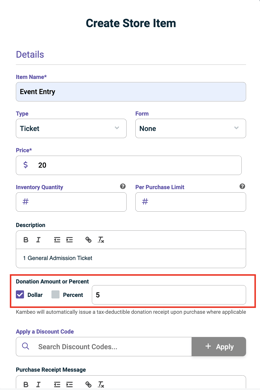
Why use this feature?
1. For charities: Encourage more purchasers by providing ticket purchasers with a tax-deductible incentive.
2. To use the fundraising progress bar for ticket sales. Learn more about the progress bar here.