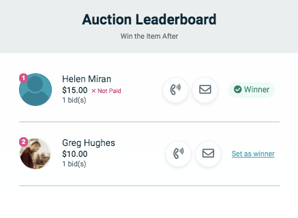How do I change the auction winner?
We understand that sometimes the winner of an auction item may choose to not pay for the item. In this case, auction organizers will need to update the winner.
Once the winner is updated they will receive an email notification indicating their win and how to pay.
Here are the steps
- Go to the event's management page.
- Go to the Auction Tab.
- On the Auction Item dropdown, select Leaderboard.
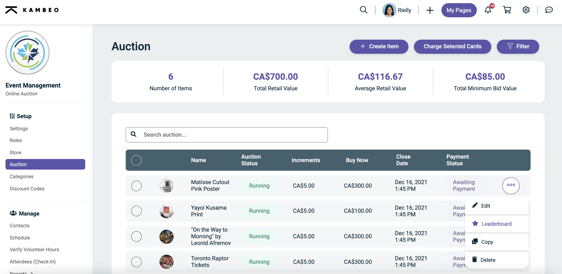
4. Select "Select as Winner" on the next highest bidder.