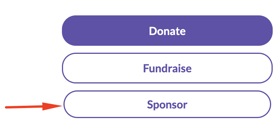How do I create a Sponsorship package?
Sponsorship packages are created the same way Tickets and Merchandise items are created. You can have multiple Sponsorship items as well
1. From the store component or store area with-in the management console create a New Item
2. Fill in all relevant information for your sponsorship packages and hit save.
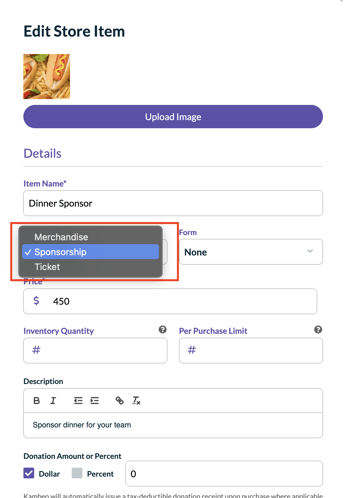
3.Once the packages are made visible you will have a new call button shown on your event. This is where your sponsor can go and purchase a package