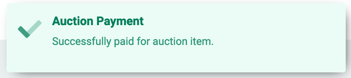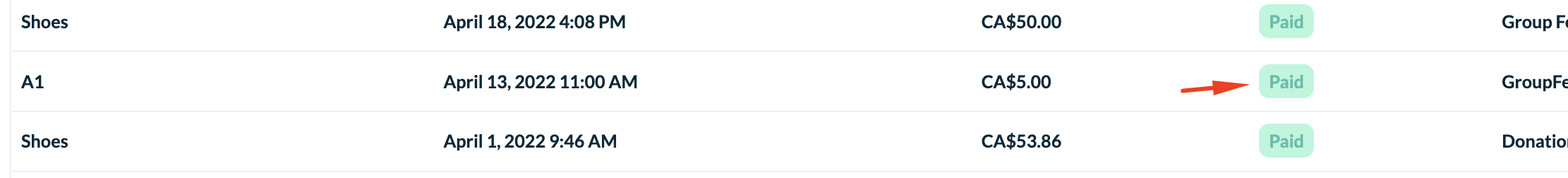How do I pay for my Auction Item?
1. After the Auction closes you will get an email that states you have won the item. Click on the "Purchase Your Item" and you'll be taken to the login page. Login and continue with step 2
Note: If you don't get a email you can always check the payment pending status for any item under your My Activity -->Transactions -->Select the Auction Item drop down
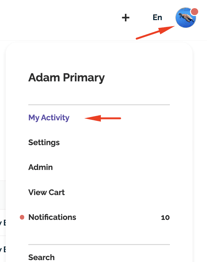
2. On your My Activity Page, Select Transactions and from the drop down select Auction Items
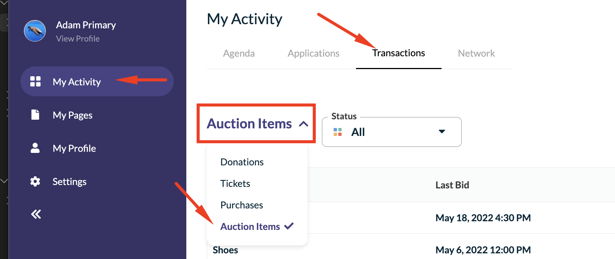
3. Once on the Auction Items page find the item you want to pay for and click the "Pay Now" button
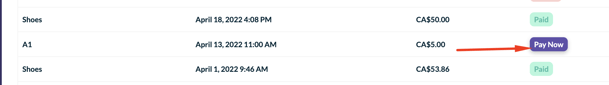
4.Fill in all your contact and payment details(scroll down to see all) and Click "Purchase"
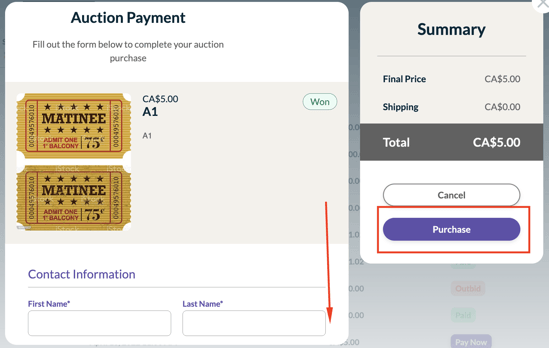
4.Once the transaction is completed you'll get a payment confirmation screen and once you refresh your screen your item will be marked "Paid"