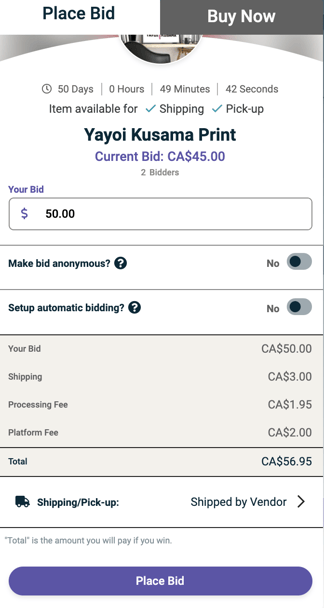How do I place a bid on an online auction item?
View the steps below
- Auction participants can view item images, the current bid, and the leaderboard without logging in as a Kambeo user.
- When you would like to place a bid, click the place bid option on an item tile.
- You will be prompted to log in or register an account with Kambeo. Accounts are needed to verify winning bids.
- Once signed in, set your bid price. You have the option to bid anonymously.
- Additionally, you can activate automatic bidding. Set an increment bid and the maximum price you are willing to pay, and the system will automatically place bids up to that value.
- You will be notified through email if you are outbid.