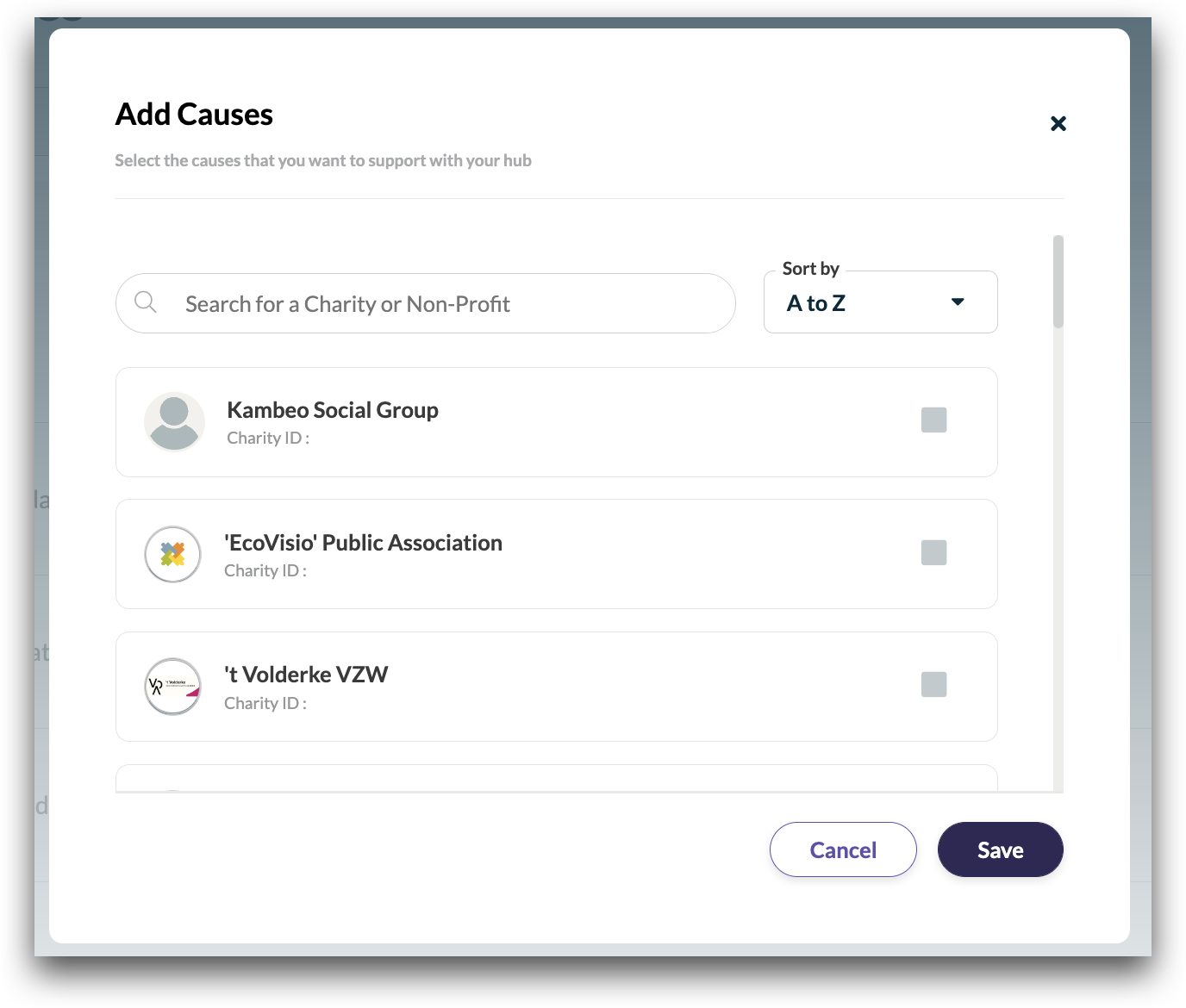How to add/remove Causes from your Company Page
Adding Causes to your company page, helps your employees and followers, see what's important to your company and its people
Click on Hub Management from your Company Page
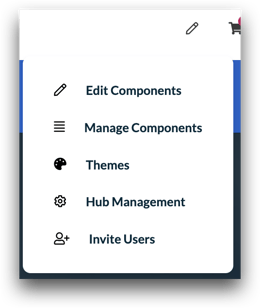
Select the Benefitting Causes tab on the left hand side
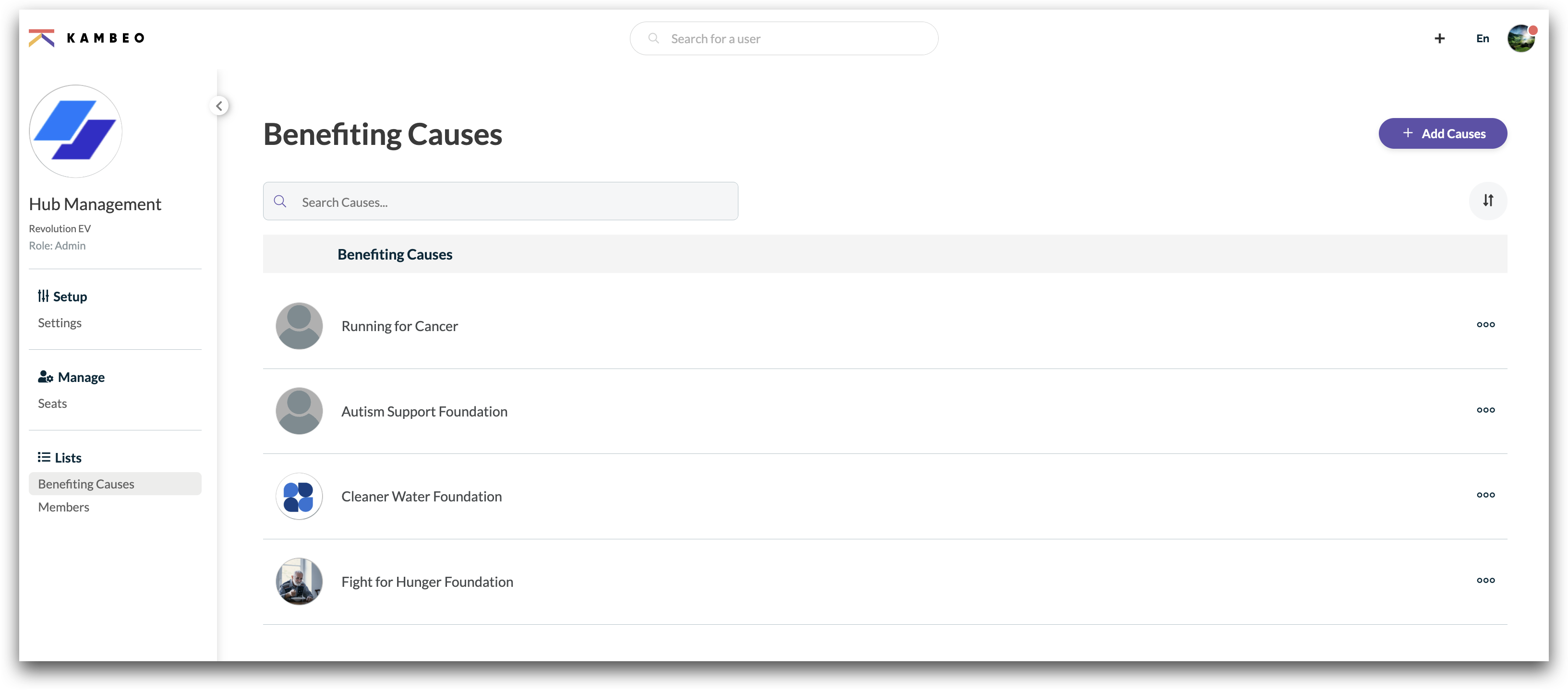
To remove a Cause from your Company Page, click the three dot menu and select Remove Cause
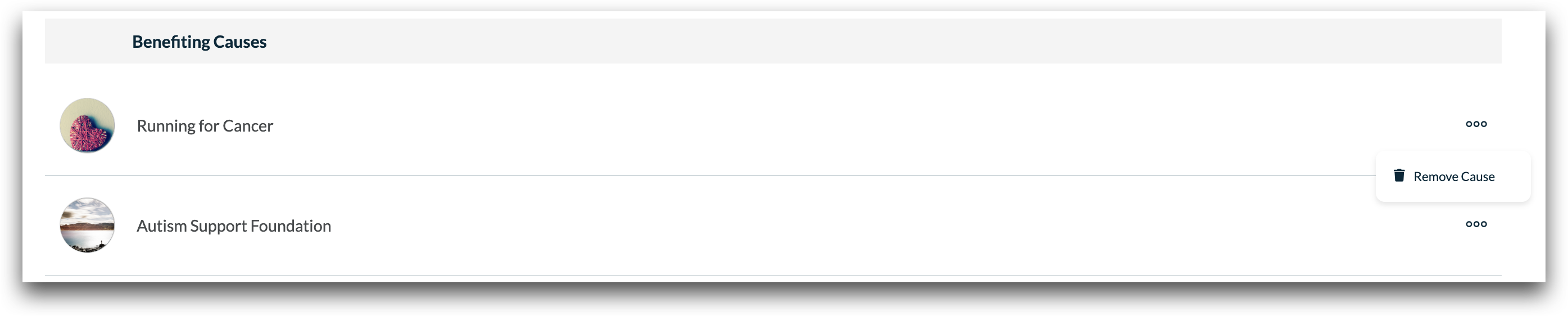
To add new Causes, click the Add Causes button and search for new Causes to add