How to connect a bank account to your Kambeo page using Stripe
Kambeo uses Stripe to process all payments made through the platform. All organizations on Kambeo must have a fully authorized and connected Stripe account to accept payments such as donations, and store item sales.
What is Stripe?
Stripe (www.stripe.com) is an industry-leading payment processing system trusted by millions of businesses and nonprofits across 100+ countries. These organizations include Google, UNICEF, Amazon, Yelp, Shopify, Expedia, Uber, Lyft, Salesforce, and many more.
Steps to Add a Bank Account Using Stripe
- Go to the “Balance & Payouts” tab of your Causes management page.
- Top right of the screen click Connect Stripe Account.
- This will take you to a stripe account registration form.
- If you already have an existing Stripe account that you would like to connect with, simply sign-in on the top right.
- If you do not, fill out the registration form step by step. Make sure you have the account, institution, and transit number of the bank account you would like the funds deposited into.
And that's it. Once this is complete you are ready to start accepting payments on Kambeo!
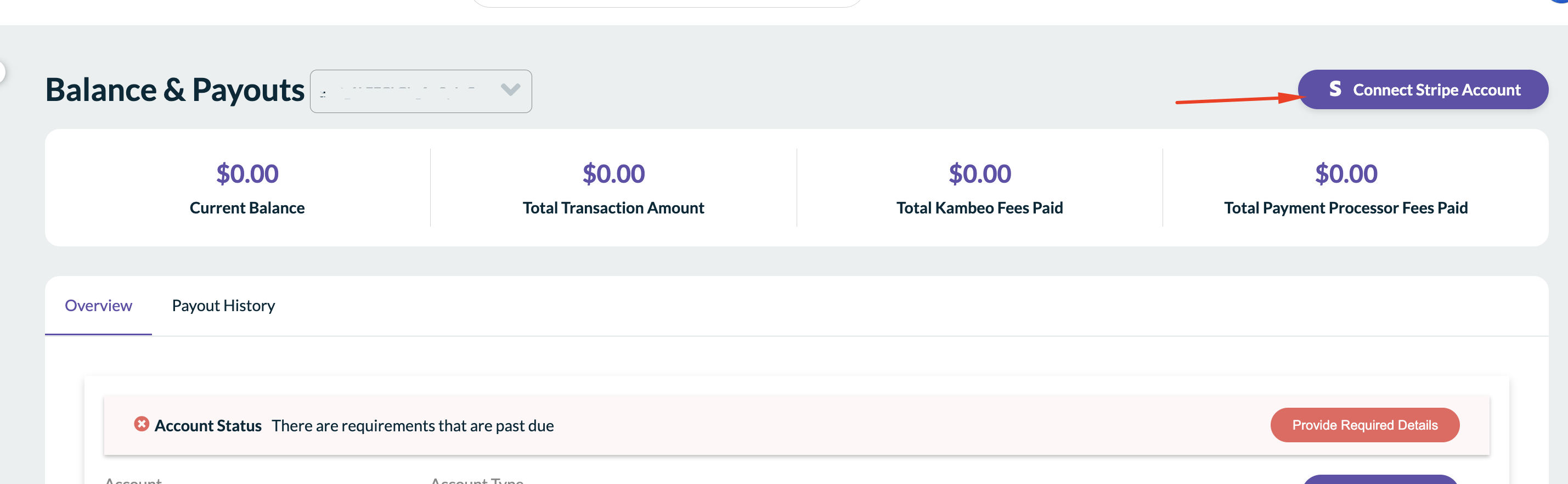
Tip: Don't have a Stripe account? Click Here to configure your Kambeo Custom Payout Account