How to mark an Auction item as paid and stop winner email notification
We understand that sometimes the winner of an auction item may choose to pay for the item outside of the system. Here is how you stop the winner from receiving weekly emails notifying them to pay.
Here are the steps:
- Go to the event's management page.
- Go to the Auction Tab.
- Find the item and on the Auction Item dropdown, select Leaderboard.
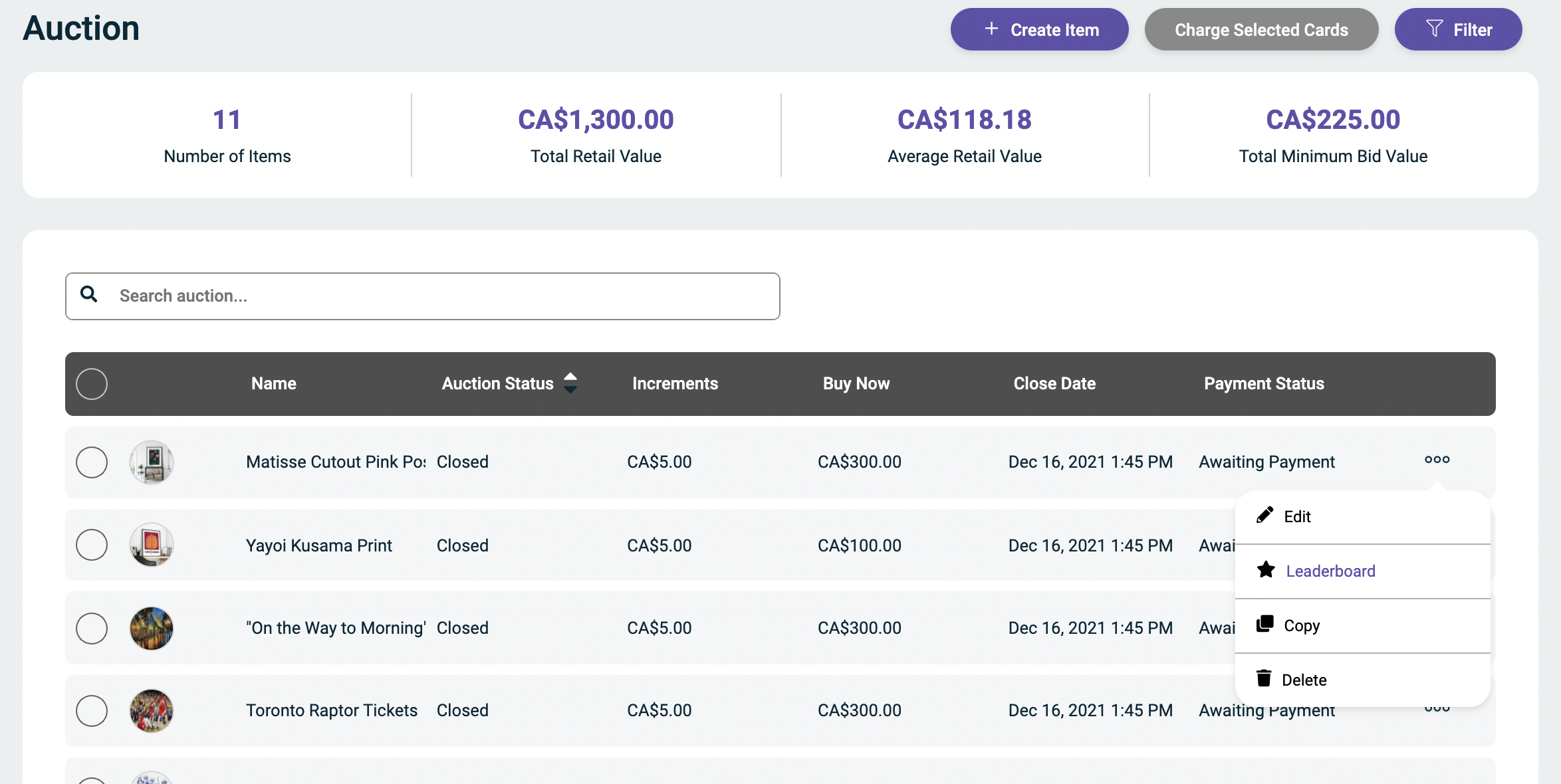
4. From the Auction Leaderboard pop-up, click the winner's dropdown and select Pay Now.
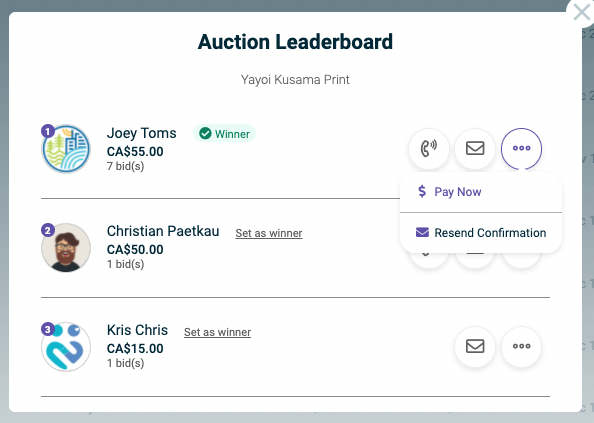
5. Enter in the winner's payment details and click Purchase.
The winner will stop receiving payment reminder emails.