Inviting new members to your company page
When you are ready to invite other members and employees to your Company Page, simply enter their emails and they will get an email to easily sign up and join.
1. As a Hub administrator go to your Hub Management screen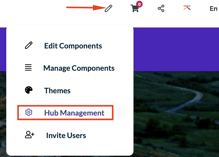
2. Select the Members section from the left hand column 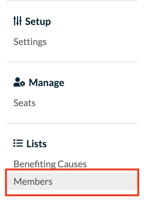
3. Click + Invite Members at the top right of the screen

4. Enter the members email address in the box provide and select what role they will have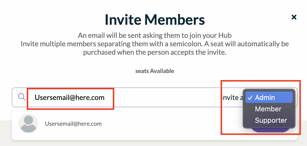
5. The member will receive a email which they will need to Accept