Making a donation to a Cause Page
One of the easiest way to get employees engaged is to give them an environment in which they can support the things they care about, while moving the companies goals forward too
In some instances, donations can be a very low effort way to get employees started on their giving journey. Employees can easily search and discover causes from around the world that they can make donations to.
All donations are then counted towards their companies page. This puts the power in your employee's hands to support the things they care about. Showing a more true and authentic version of what your employees want to donate to.
Not ready to make a donation? Employees can follow Causes who have a Kambeo page and have their Activity Feed populate with updates from Causes they might want to donate to later. Simple engagements that will grow in to more meaningful giving when ready.
To make a donation
Find the Get Started section on the left-hand side of the Home page.
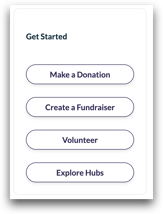
Click Make a Donation
A modal will open allowing you to select a Cause to donate to. You can search for any Cause on the Kambeo platform, or pick from one of the pre-built filters
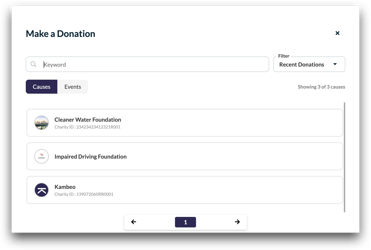
Click on a Cause in the list to go to the Causes donation page.
Fill out the donation form and click Review Donation
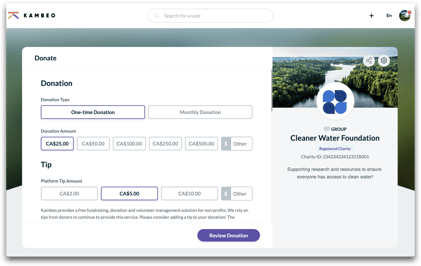
Once you have reviewed your donation information, click Donate to complete the transaction.
Note: You can find all of your transactions in your My Activity dashboard (Kambeo Dashboard)