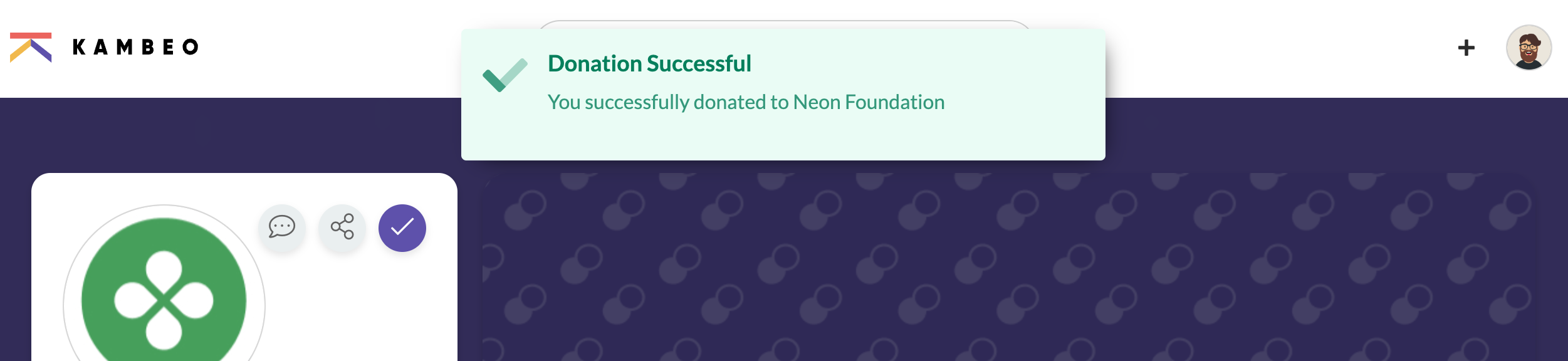Making your first donation
Kambeo will help you build a profile of social impact. One of the easiest ways to get started is to find a cause you want to support and make a donation. This article will show you how.
1. From your Home page, on the left hand side, select Make a Donation. There are many places you can make a donation to a cause but this article only describes starting from the Home page.
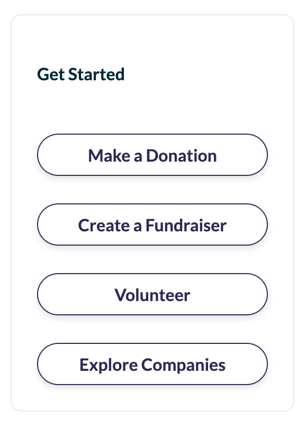
2. Select a cause to donate to from the list. Note that you can use the Filter dropdown in the top right corner to help you find something relevant.
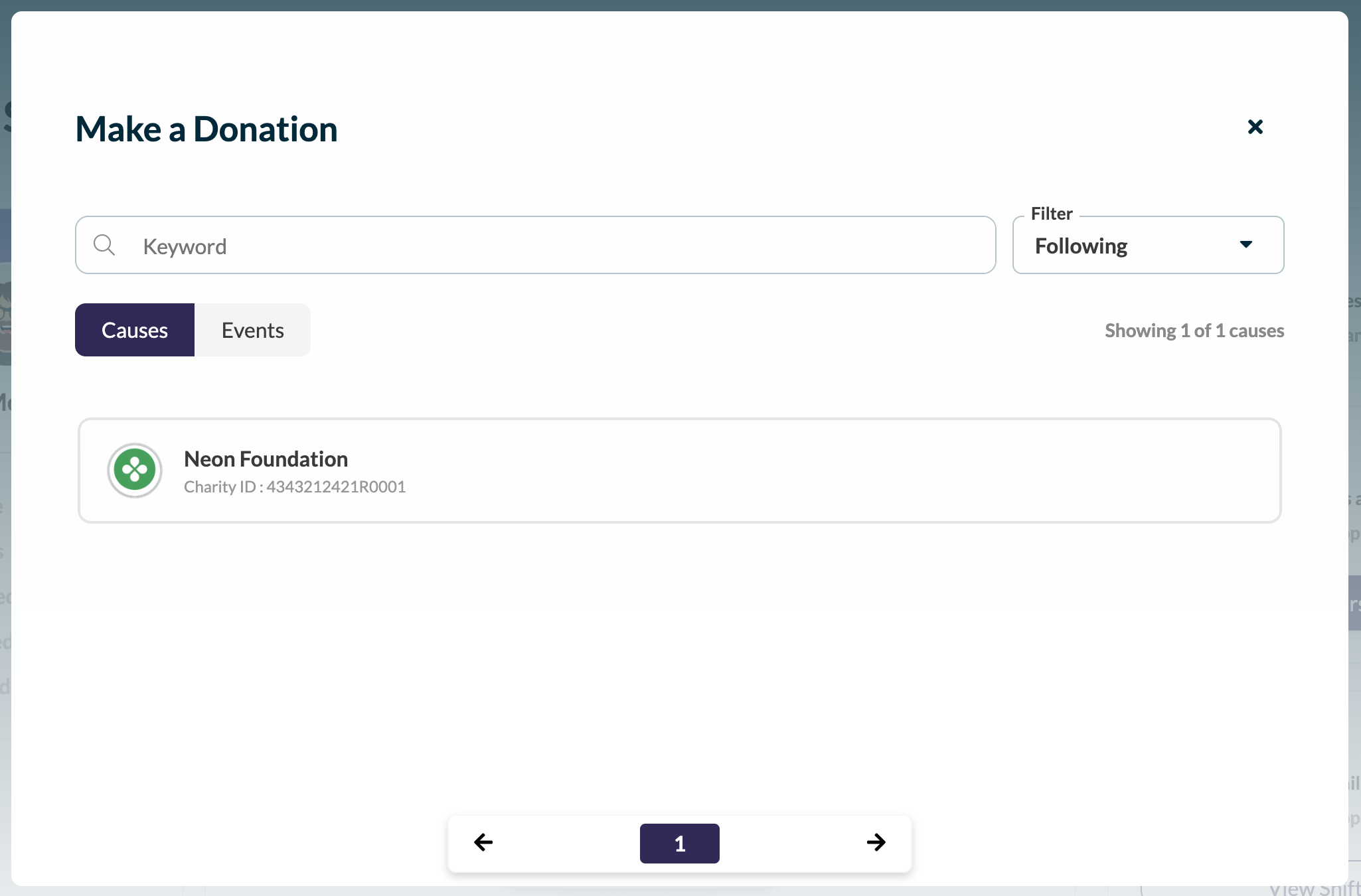
3. When you click on a Cause, you will be take to the Cause donation page to make your donation. Fill out the form to complete your donation.
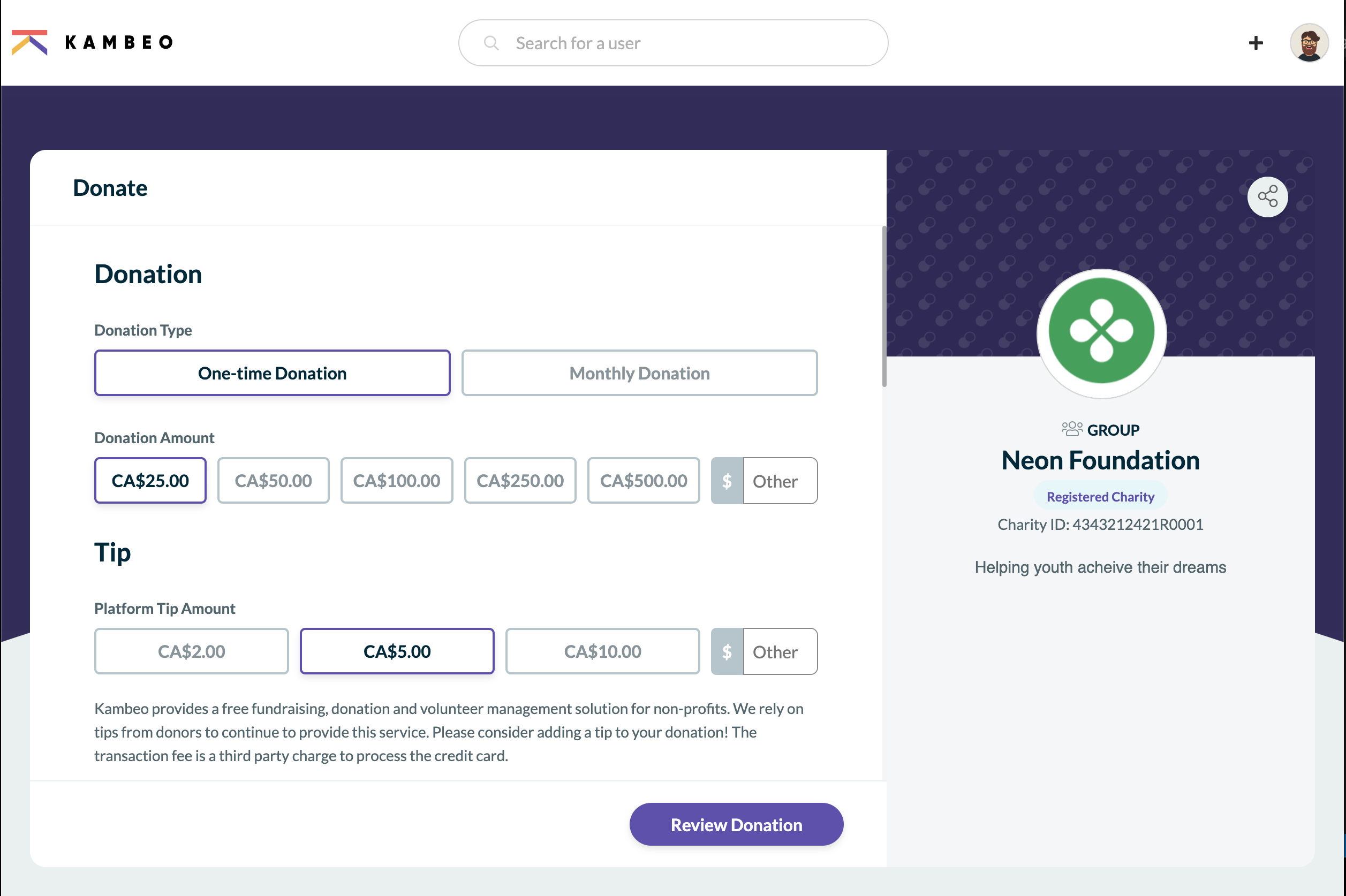
4. Once you have made your donation, you will see a success message, and you will be landed on the Causes page that you donated to.