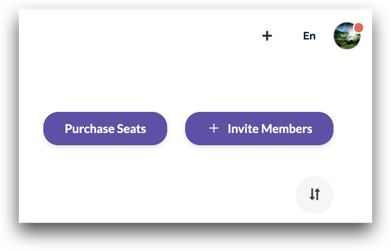Adding and removing employees
You can add or remove employees from your Company Page at any time.
Kambeo works on a per seat licensing model. You pay for seats on an annual basis and then you invite people to use those seats.
Note: View Kambeo's Pricing & Packages here.
To add or remove your employees, click Hub Management from the Company Page Edit menu
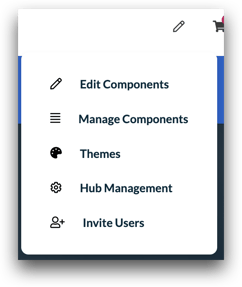
Click on the Members tab.
To remove a member, click the three dot menu and select Remove Member.
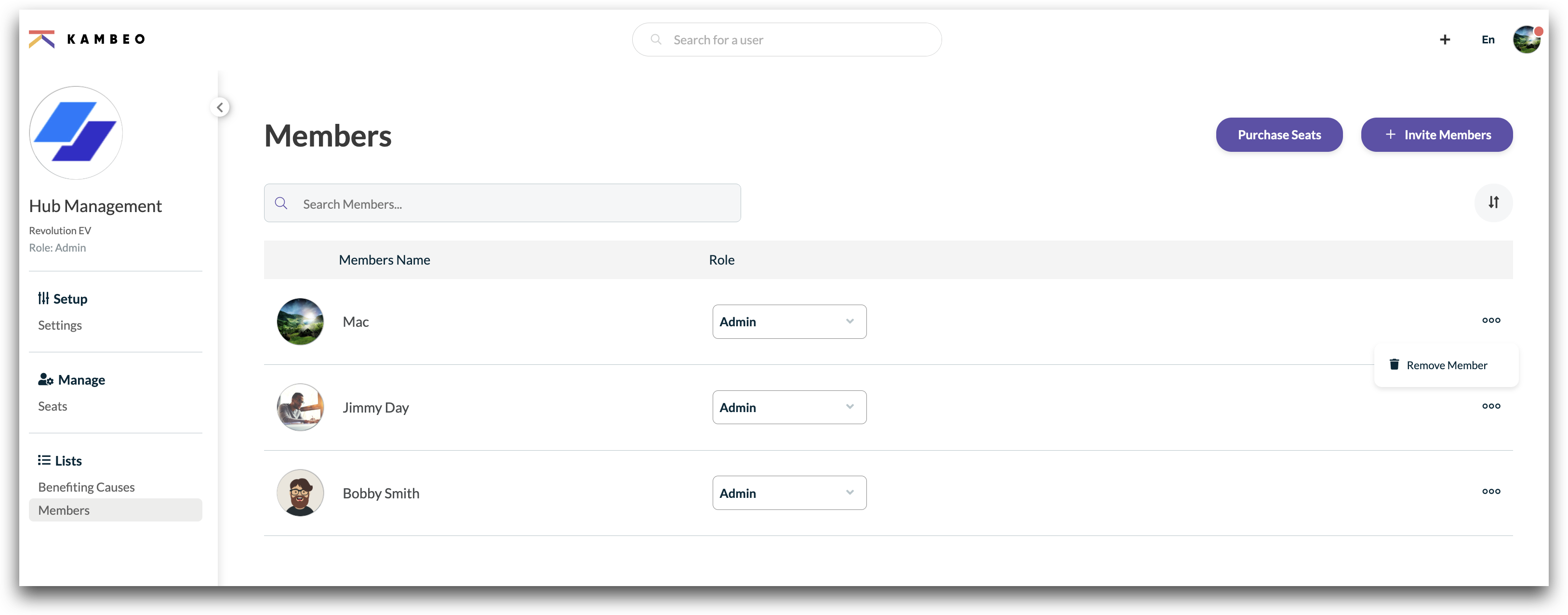
Removing a member will make a seat become available. When you are ready to invite a new member to the team, click Invite Members. New members will consume an empty seat before charging for a new seat.