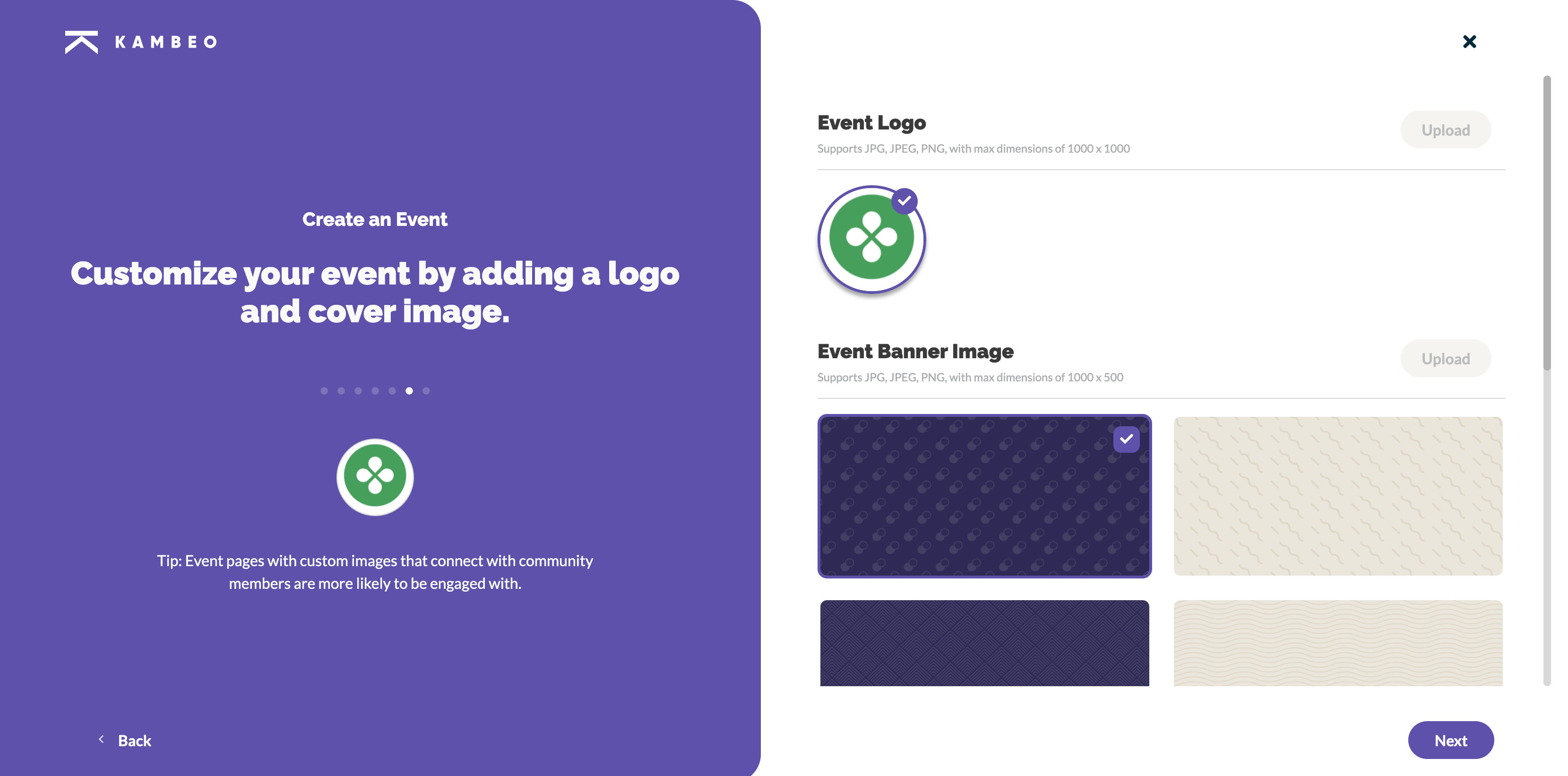Start your first fundraiser
Kambeo lets you do more than just volunteer and donate. You are also able to create world-class fundraisers for any cause on the platform as well.
1. From your Home page, select Create a Fundraiser
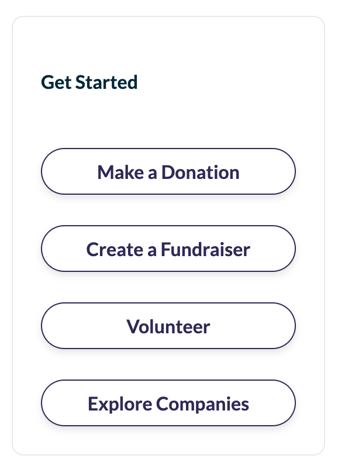
2. Select the type of fundraiser you want to create. Note: You can customize any type of event later. This selection is to give you an initial template to start with.
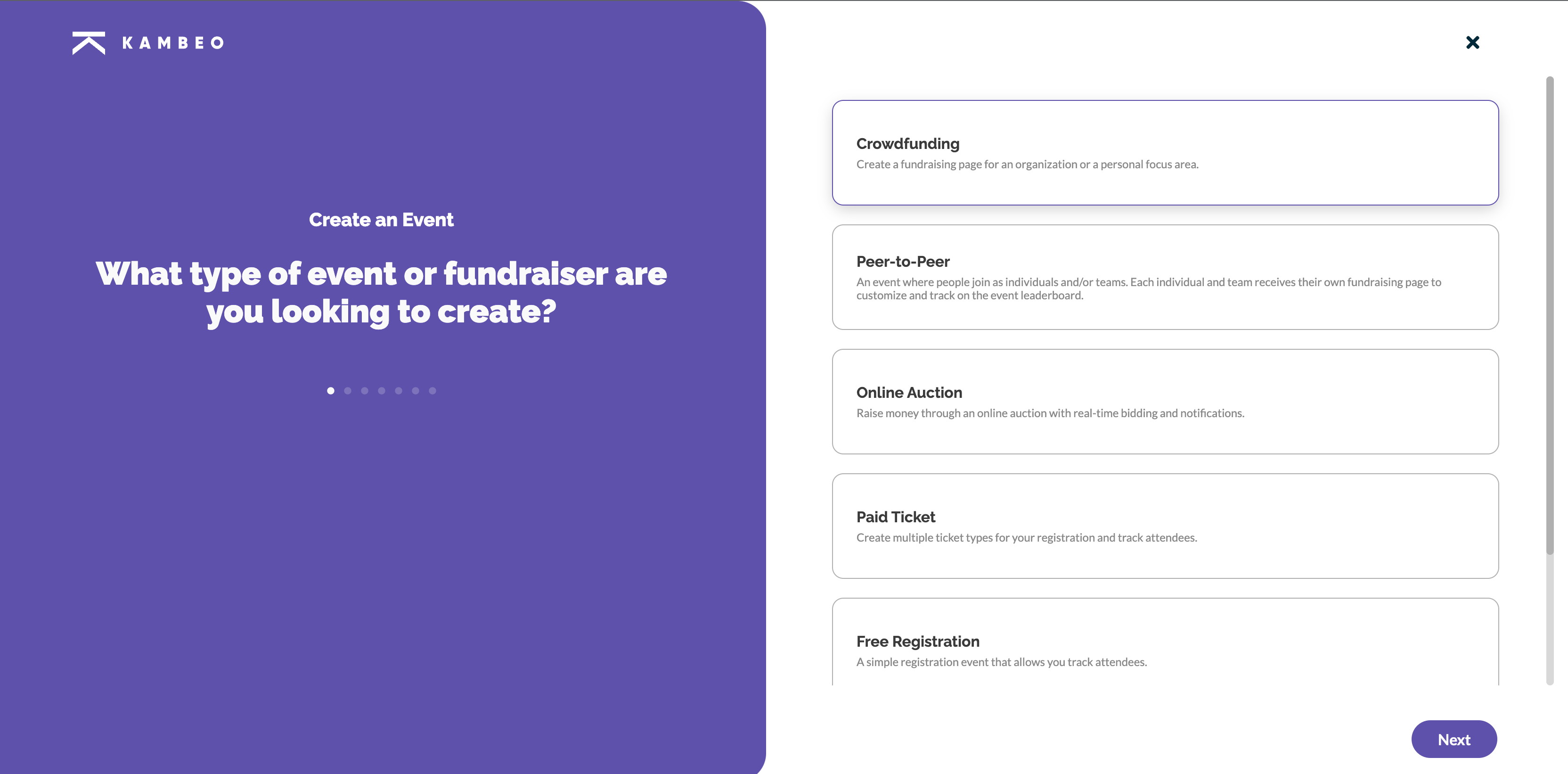
3. You can use this flow if you are an administrator of a Cause page as well. Select if you are running this on behalf of a charity or if you are an Admin running a fundraiser for a Cause page you own or administer. 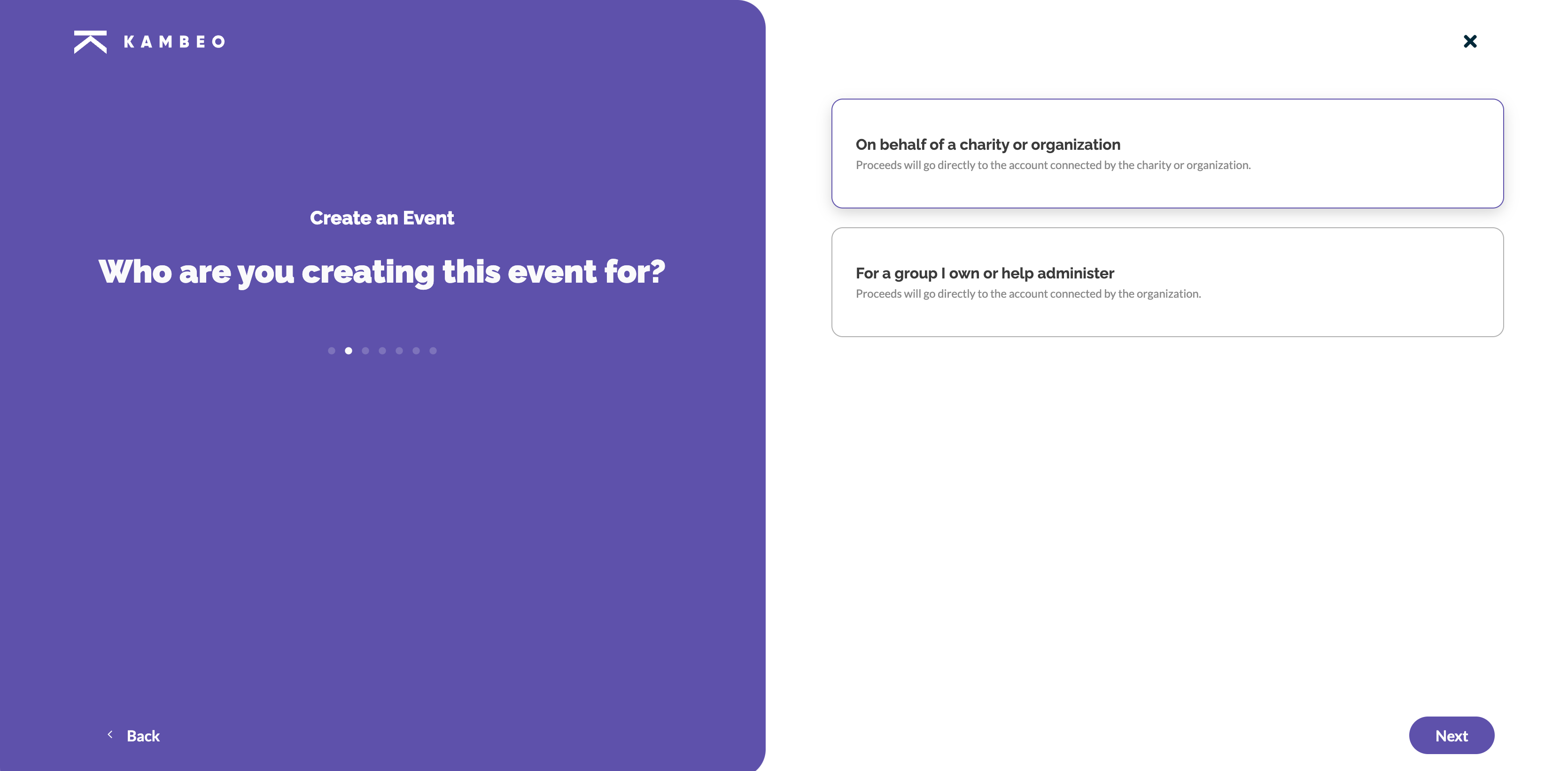
4. Select the charity you want to fundraise for
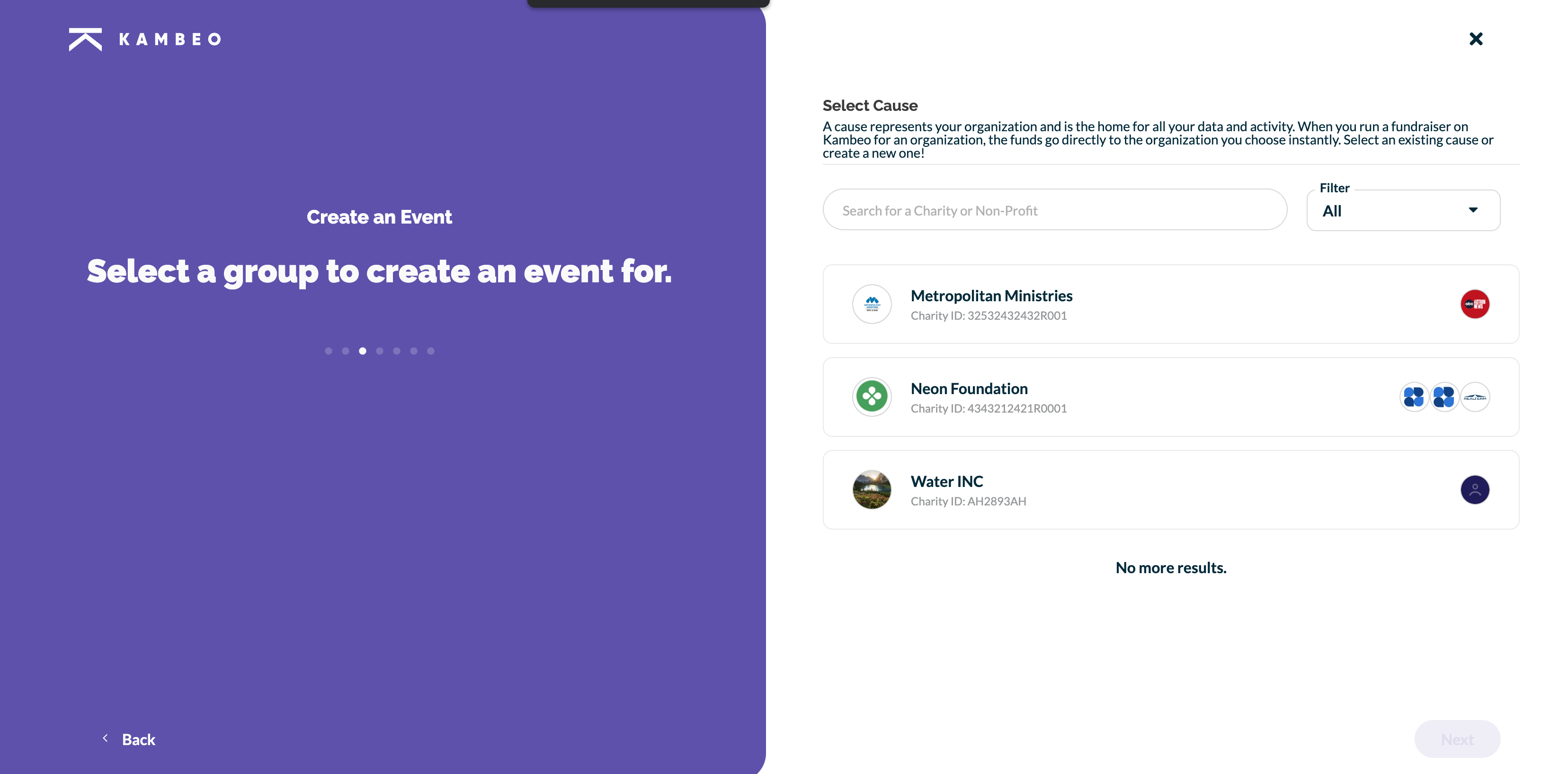
5. Fill out the Create Event form with your event data
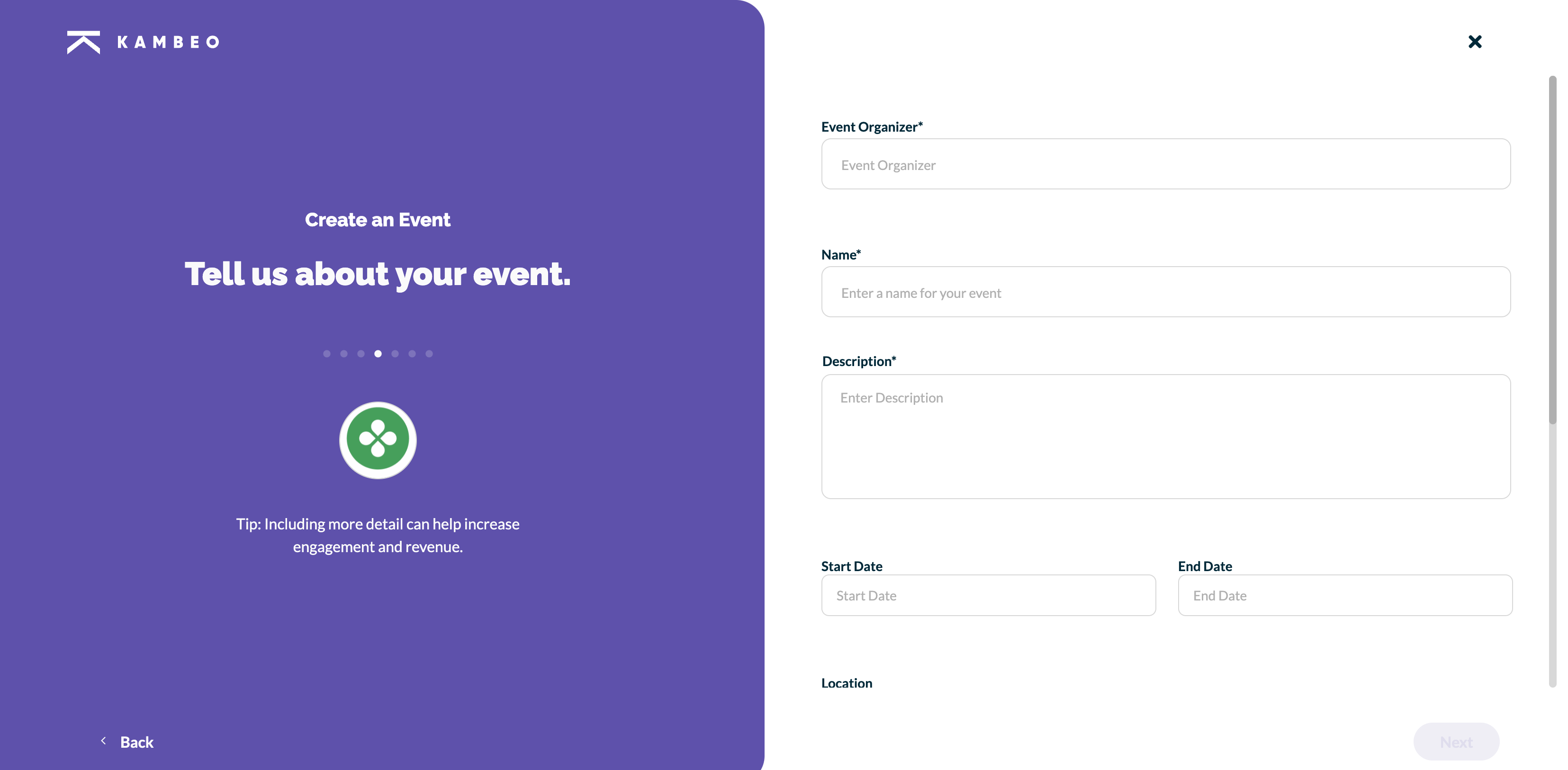
6. Pick the Focus Areas you would like your event to be found in and related to
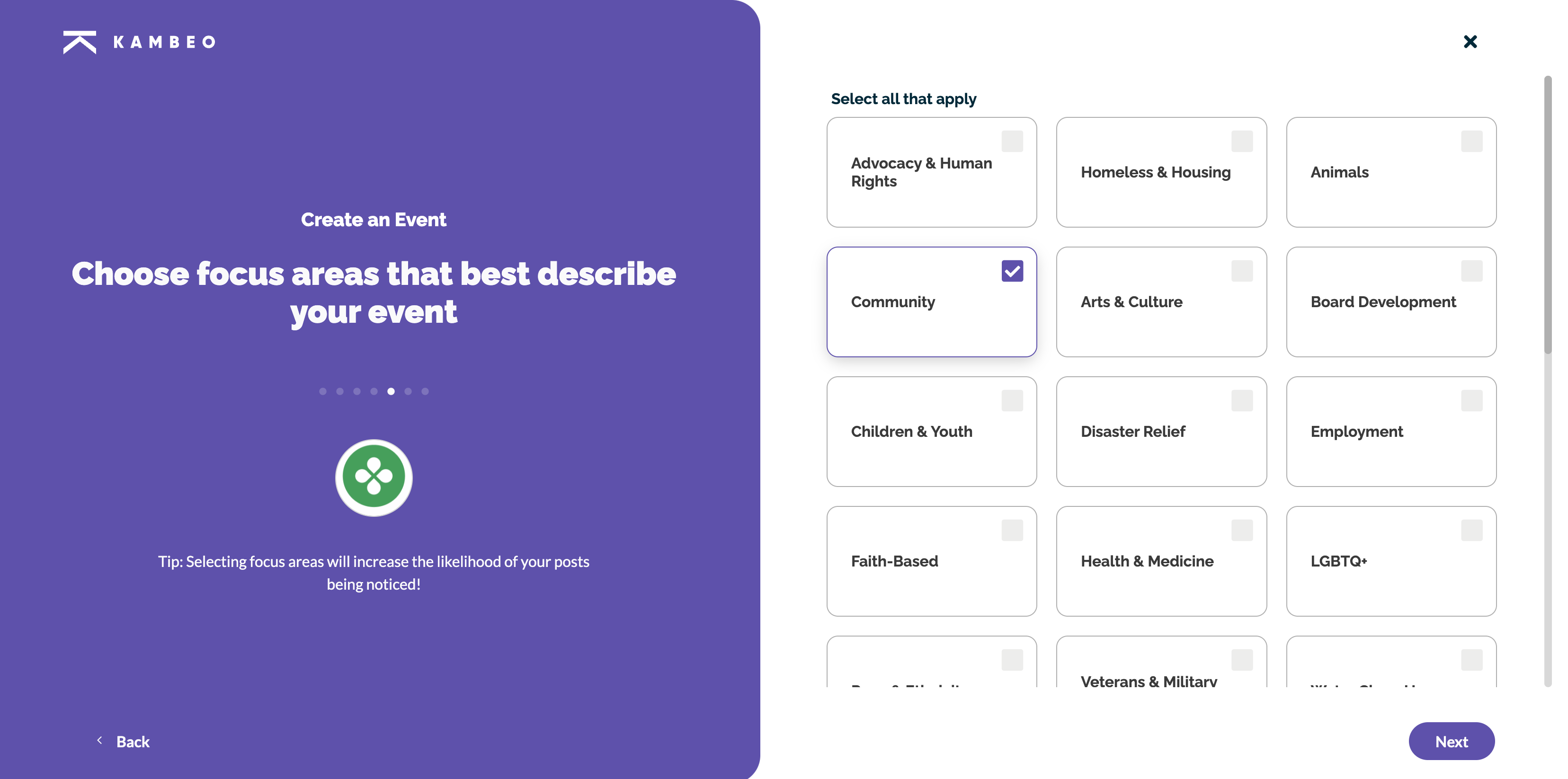
7. Upload a profile and banner image for the event. Note: This can be done or updated later too.