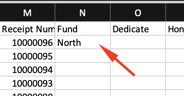What are funds and how do I set them up?
Allow donors to choose how they would like their donation utilized from a list of pre-set options. These options are called Funds.
An example would be to list out your programs or initiatives. Donors would then select which one they would like to fund. These funds are specific to a campaign and created on the campaign creation modal.
If you would just like to collect general donations, leave this section blank.
---------------------------------------------------------------------------------------------------------------------------
To Add Fund drop down to donations page follow the instructions below
1. Go to your Causes/Group management page --> Campaigns --> Select your Active campaign and click edit under the 3 ...
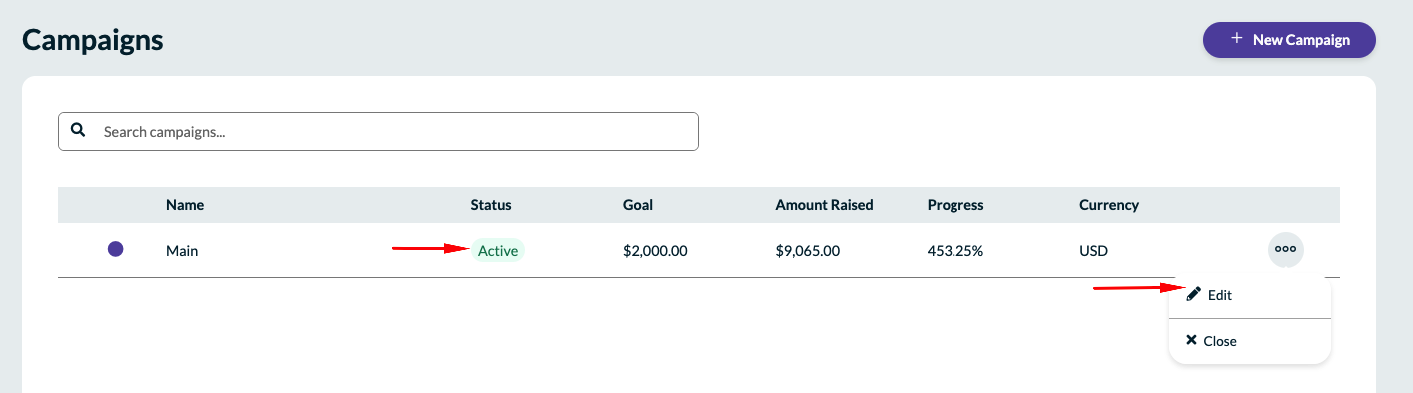
2. Under the Add a Fund section enter in all the funds you wish to display, and click + Add Fund after each one is entered. Once this is complete click on Update on the bottom of the screen.
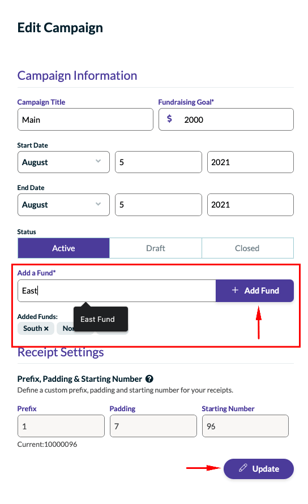
3. Now we need to turn on the Fund selector box for your donation page. Go to you Causes/Group Settings page and scroll down to the Campaign section. Toggle on Fund Selection For Donors
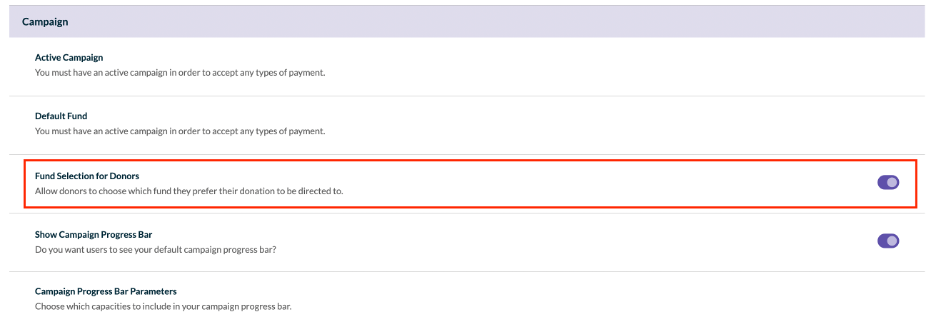
4. Once this is all complete there will be a Fund drop down on your donation page
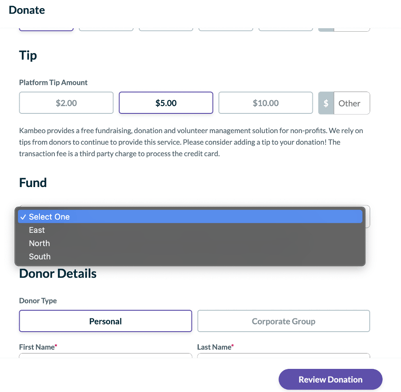
To view the fund the donor selected you can reference this under the Fund column on the donation export.