What is the user dashboard?
An overview of the user dashboard
The user dashboard contains all your personal settings, the pages you interact with, and the activity you do on Kambeo. The page can be accessed when you're logged in by clicking your profile picture in the top right of the app. You can select a specific tab on the user dashboard you'd like to go to. The tabs are separated into My Activity, My Pages, My Profile, and Settings.
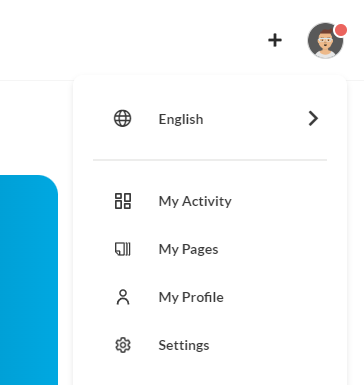
My Activity
The My Activity tab contains your Agenda, Volunteer Applications, Transactions, and your Network (your connections, for messaging other users on the platform). Each of these sections are separated into tabs at the top of the My Activity tab.
The Agenda allows you to see upcoming events and volunteer opportunities, as well as log hours for volunteer opportunities and, if you're a student, export your volunteer hours.
The Applications tab allows you to see all your volunteer applications and the current status of your application. You're able to withdraw your application or contact the volunteer coordinator in the applications context menu.
The Transactions tab allows you to view all transactions you've done on Kambeo. You can click the title dropdown above the table to view Donations, Ticket Purchases, Merchandise Purchases, and Auction Item Purchases. You can export each table by clicking the export button in the top right corner.
The Network tab allows you to manage and message users in your network. You can also manage your contacts here.
My Pages
The My Pages tab contains all pages that you've interacted with on Kambeo. Causes, Events, Volunteering, Companies, and Followed Pages are separated with tabs at the top of the page. You can also view any incoming invites on the invite tab, this includes invites from all types of pages or users.
My Profile
The My Profile tab allows you to manage some of your profile information. You can manage your Name, Display Name, Date of Birth, Profile Images, etc. You can further manage your profile by clicking "View my Profile" at the top right of the page. You can add multiple different components to your profile page: Media Albums, Livestream, Statistics, Skills, etc. Your profile is shared with Volunteer Organizers when you apply to volunteer positions, so the more information you have on your profile, the better!
My Settings
The My Settings tab allows you to manage your personal user settings. We've categorized the settings into different tabs, at the top of the page: General, Volunteering, Fundraising, Privacy & Security, and Payment Methods.
The General tab is where you can set your preferred language, and connect any other accounts from other platforms to your Kambeo account. Connecting your twitch account allows you to display your livestream on your profile page, or on your team page if you're part of a fundraiser. Strava allows you to display your fitness activity stats if you're part of a fundraiser.
The Volunteering tab contains information that is used on volunteering forms, we automatically fill out volunteering forms with this information to make volunteering easier for you.
The Fundraising tab allows you to set your current fundraiser. This setting is used to determine which fundraiser we should reference when creating widgets for livestream components (incase you are signed up to multiple fundraisers). This setting can be ignored if you don't have a livestream connected to your Kambeo account.
The Privacy & Security tab allows you to manage your password, email address, and age. You can also choose to opt out of updates and announcements about Kambeo here.
The Payment Methods tab is where you can manage your credit card information. This list of cards is used in multiple places on Kambeo to make donations, item purchases, ticket purchases, and auction bids easier. We'll display this list of cards for you to select from when making most purchases on the platform.